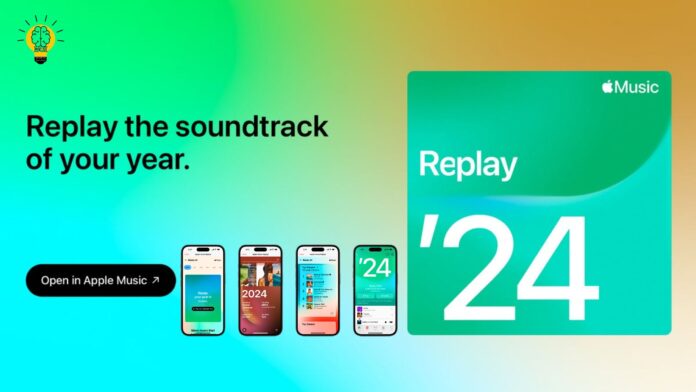Ever ponder which songs best sum up your year? You can easily replay your life’s soundtrack using Apple Music Replay. This function can be used to share your musical journey or to find out which songs you’ve played the most. However, in 2025, how can you access your Apple Music Replay Playlist? Let’s get started with a straightforward, step-by-step instruction that will guarantee you don’t miss a beat.
Table of Contents
What is Apple Music Replay?
Apple Music Replay is a personalized feature that compiles your favorite songs, albums, and performers from the past 12 months into a playlist. Think of it as your yearly music scrapbook.
Key Features of Apple Music Replay
- Yearly Playlist: A collection of songs you played the most.
- Statistical Insights: View your top artists and albums.
- Automatic Updates: Updated throughout the year to reflect your listening habits.
Why Access Your Replay Playlist?
There is more to your Replay playlist than just a selection of music. It’s a trip through your year that highlights special occasions, feelings, and recollections.
Reflect on your year: Remember what you listened to during key moments.
Discover trends: See how your music preferences have evolved.
Share with friends: Let others explore your unique taste.
Requirements for Apple Music Replay
Before diving in, make sure you meet these requirements:
- Active Apple Music Subscription: Replay is available only to Apple Music subscribers.
- Sufficient Listening History: Replay compiles data based on your play history.
- Updated Apple Devices: Ensure your iPhone, iPad, or Mac is running the latest OS.
Steps to Access Your Replay Playlist
Simple Steps to Find Your Playlist
- Open Apple Music on your preferred device.
- Navigate to the “Listen Now” tab.
- Scroll to find the Replay Section.
- Tap “Replay 2025” to open your playlist.
Using the Apple Music App
The Apple Music app is your primary gateway to accessing Replay. Regardless of whether you’re using a Mac, iPad, or iPhone:
Launch the app: Open the Apple Music app on your device.
Navigate to “Listen Now”: The replay feature resides here.
Tap “Replay”: Explore your most-played tracks and stats.
Accessing Replay on the Web
No Apple device? No problem! Accessing Replay is just as easy via the web.
Steps to Use Apple Music Replay on a Browser
- Visit Apple Music and log in.
- Go to the “Listen Now” tab.
- Find and click on your Replay Playlist.
Exploring Replay Highlights
Replay offers more than just music. You can see detailed stats like:
- Top Songs: Your most-streamed tracks.
- Top Artists: musicians who defined your year.
- Total Listening Time: A fascinating look at how much you’ve listened.
Sharing Your Replay Playlist
Why keep your replay to yourself? Share your playlist on social media or with your friends.
Via Apple Music: Tap the share icon and choose your platform.
On social media: export the playlist link for platforms like Instagram or Twitter.
Troubleshooting Common Issues
If you encounter problems accessing your Replay:
Playlist Missing? Ensure your account has enough listening history.
App Not Updated? Get the most recent version of the Apple Music app.
Login Issues? Verify your Apple ID credentials.
Replay vs. Spotify Wrapped
What is the difference between Spotify Wrapped and Apple Music Replay? While both services provide insightful information about your musical journey, Spotify only offers an annual overview, while Apple concentrates more on real-time updates.
Personalizing Your Replay Experience
Over time, replay adjusts to your tastes. Do you want more authority? Make your playlists based on Replay or with a certain genre in mind.
Privacy and Replay Data
Apple respects your privacy. Only you can access the safely stored replay data. You may relax knowing that your listening habits will be kept private.
Replay for Families and Groups
Replay playlists provide a special way for family members to share musical experiences while maintaining personal tastes.
Replay Insights: Beyond the Playlist
Apple Music Replay is more than simply a playlist; it provides insight into your listening preferences. Examine data from prior years to see how your preferences have changed.
Tips for Maximizing Your 2025 Replay
To make the most of Replay:
- Listen regularly to build a diverse playlist.
- Explore new genres and artists to keep your Replay fresh.
- Sync across devices to ensure every track counts.
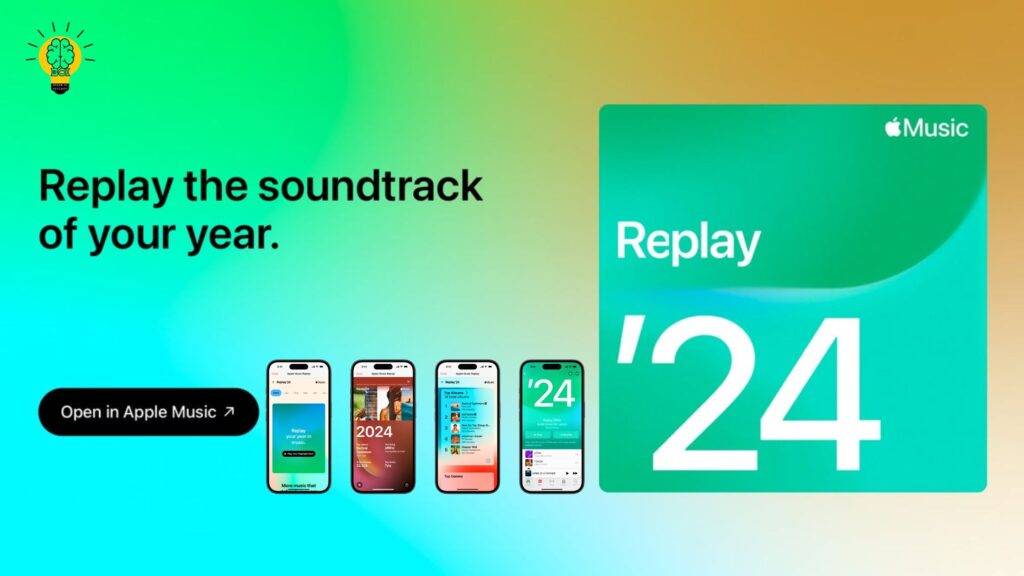
Conclusion
Apple Music Replay 2025 makes it easier than ever to relive your favorite music. Replay enables you to share your journey, examine your music statistics, or reminisce on your year. What’re you waiting for, then? Explore your Replay playlist now and let the music to transport you back in time.
FAQs
- What happens if I don’t see my replay playlist?
Ensure you have enough listening history and an active Apple Music subscription. Replay needs data to generate the playlist.
- Can I access Replay on non-Apple devices?
Yes, you can access it via the Apple Music website using any browser.
- Is Apple Music Replay available for free users?
No, Replay is only available to active Apple Music subscribers.
- How often is Replay updated?
Replay updates weekly to reflect your listening habits.
- Can I download my Replay Playlist?
Yes, you can download it for offline listening like any other Apple Music playlist.